
Welcome to MangoSynth24!
This site uses the Web Audio API to generate sounds.
To use this site, you must first allow the browser to use the Web Audio API.
Attention!
Recommended browsers: Chrome, Brave, Opera, Vivaldi, Edge
Other browsers generally result in lower performance.
Other browsers generally result in lower performance.
Controls
Playing Notes
- Mouse: Click the keys on the GUI keyboard.
- MIDI Keyboard: Works as expected, just make sure it's connected before loading.
- Comptuer Keyboard: The image below shows which keys can be used.
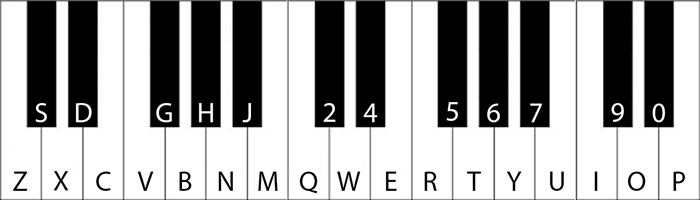
Knobs & Sliders
- Click and drag to adjust the values.
- You can also scroll the mousewheel while hovering over them.
- Hold SHIFT while adjusting to fine-tune.
- Hold CTRL and click to return to default value.
- Right-click to bring up the MIDI-learn context menu.
Switches
- Click on the green buttons to turn parts of the synth on and off.
- Click on the purple buttons to turn oscillator arpeggiators on and off.
Selectors
- Click on the LFO & FX select boxes to change modulation target or effect type